Maximize Your Digital Marketing Campaigns with Salesforce CloudPages
Crafting highly effective landing pages is the key to success in digital marketing. Fortunately, Salesforce Marketing Cloud streamlines this process seamlessly with its powerful feature, CloudPages.
What is a CloudPage in Salesforce Marketing Cloud?
CloudPages is a Marketing Cloud application that allows you to generate and distribute tailored marketing content to clients across multiple channels. Available across all editions and base user licenses, CloudPages empowers users with a user-friendly interface for building impactful landing pages.
How Simple is the Process of Utilizing CloudPages?
Utilizing CloudPages is a very simple process. Its drag-and-drop functionality allows you to choose from pre-designed layouts or start with a blank canvas. You can effortlessly insert various content blocks, such as:
- Images
- Buttons
- Free-form elements
- Smart Capture forms
- Dynamic content through AMPscript
- Custom HTML
Whether you are creating individual pages or developing an entire microsite, CloudPages simplifies the process. You can organize related pages into Collections for streamlined management, enhancing the efficiency of your digital marketing endeavors.
CloudPages, an integral component of the Salesforce product suite, offers the advantage of consolidating all your marketing assets into a centralized hub.
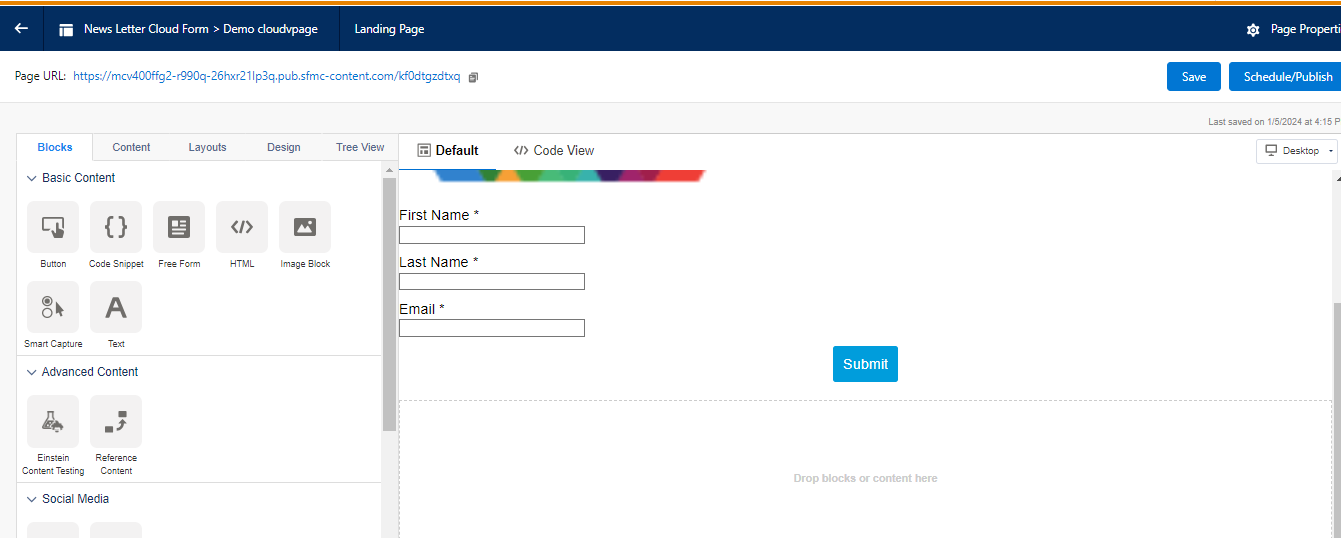
This means that any data collected can seamlessly flow across various Salesforce clouds, including Marketing Cloud, Sales Cloud, and Service Cloud.
In contrast, third-party pages lack out-of-the-box integration with Marketing Cloud, resulting in several drawbacks, including the need for API integration or manual data export/import for landing page forms, posing challenges in terms of compliance. Additionally:
- Pre-filling capture forms with data from Salesforce or Marketing Cloud is not possible.
- Personalizing pages using dynamic content tailored to the viewer is not supported.
- Real-time triggering of marketing activities based on form submissions through tools like Journey Builder is not achievable.
- Utilizing Interactive Email Forms, a feature allowing form fill-out directly from an email is not an option.
CloudPages, however, provides a seamless user experience.
How Do CloudPages Provide a Robust User Experience?
- Prospects can view and convert on your page using a CloudPages capture form.
- Their data is instantly incorporated or updated in the relevant Data Extension.
- Immediate inclusion in the Journey Builder flow of your choice is facilitated.
- Tailored and relevant marketing communications can be delivered promptly, capitalizing on the moment.
Moreover, CloudPages is designed for accessibility, catering to both non-developers with its simple drag-and-drop interface and coding experts who may choose to customize elements of the page. It offers a versatile solution that prioritizes user-friendly design while accommodating advanced customization options for those who desire them.
What Are the Expert Strategies for Optimal Performance?
- Elevate Relevance with Dynamic Content: Harness the power of Dynamic Content blocks and personalization strings to tailor your page content based on individual preferences, behaviors, or demographics. Leverage data from Salesforce CRM or Marketing Cloud to create a highly personalized experience for each viewer.
- Embrace Simplicity in Design: Avoid overwhelming your page with excessive information or elements. Optimize navigation and readability by incorporating whitespace and a clear hierarchy. Ensure that your main message or call to action stands out prominently.
- Prioritize Mobile-Friendly Design: Recognize the prevalence of mobile internet usage by prioritizing mobile responsiveness. Optimize image sizes, use responsive design techniques, and thoroughly test your landing page on various devices to guarantee quick loading times and a polished appearance.
- Engage with Visual Appeal: Enhance the overall page experience with high-quality images, videos, or animations. Ensure that visuals complement rather than distract from your primary message.
- Conduct A/B Testing for Optimization: Compare the performance of different landing page versions by experimenting with elements like headlines, calls to action, button colors, and form fields. Identify the variations that resonate best with your audience to continually refine your approach.
- Streamline User Experience: Simplify navigation and usage of the landing page. Verify fast loading times, ensure simple form completion, and eliminate any broken links or errors for a seamless user journey.
Summing Up!
CloudPages is a key part of Salesforce that simplifies your digital marketing efforts. It creates a centralized space for all your marketing materials, making management easy. With its user-friendly design and smooth integration, CloudPages is a powerful tool for crafting effective landing pages for your campaigns.





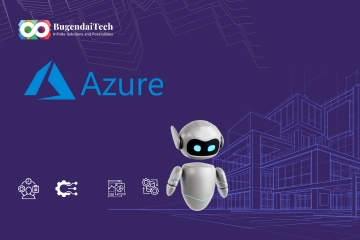
Comments