In today's competitive market, customer engagement is crucial for business success. Companies increasingly turn to machine learning (ML) to enhance customer interactions. However, not every organization has the resources or expertise to develop complex ML models.
This is where AWS SageMaker Canvas comes into play. SageMaker Canvas is a no-code ML solution that allows businesses to build, train, and deploy ML models without writing a single line of code. This blog will throw light on how you can leverage SageMaker Canvas to improve customer engagement through data analysis, predictive modeling, and more.
Understanding AWS SageMaker Canvas
AWS SageMaker Canvas is designed to democratize machine learning by providing a visual interface for building ML models. It enables users to import data, prepare it, and create predictive models using a drag-and-drop interface.
This makes it accessible to business analysts, marketers, and other non-technical users who can benefit from data-driven decisions without understanding the underlying algorithms.
What are the Benefits of No-Code ML Solutions?
- Accessibility: No-code solutions like SageMaker Canvas make ML accessible to a broader audience, allowing more team members to contribute to data-driven decisions.
- Speed: Building ML models without coding significantly reduces the time required to develop and deploy models.
- Cost-Effective: Businesses can save on hiring and training costs by eliminating the need for specialized ML engineers.
- Scalability: SageMaker Canvas integrates seamlessly with other AWS cloud computing services, enabling businesses to scale their ML solutions as needed.
Use Cases for Improving Customer Engagement
- Personalized Marketing Campaigns: Use SageMaker Canvas to analyze customer data and segment your audience based on behavior, preferences, and demographics. This allows you to create targeted marketing campaigns that resonate with each segment, enhancing the overall customer experience.
- Customer Churn Prediction: Predict which customers are likely to churn and take proactive measures to retain them. By analyzing historical data, SageMaker Canvas can help identify patterns and factors contributing to churn, improving sales optimization.
- Product Recommendations: Enhance your e-commerce platform with personalized product recommendations. SageMaker Canvas can analyze purchase history and browsing behavior to suggest products customers will likely buy, optimizing your marketing automation efforts.
- Sentiment Analysis: Monitor customer feedback and social media mentions to gauge sentiment towards your brand. SageMaker Canvas can classify text data to identify positive, negative, or neutral sentiments, helping you respond appropriately and improve customer experience.
What is the Step-by-Step Guide to Using SageMaker Canvas for Customer Engagement?
- Import Data: Start by importing your customer data into SageMaker Canvas. This can include purchase history, website interactions, social media mentions, and more.
- Data Preparation: Clean and preprocess your data to ensure it's ready for analysis. SageMaker Canvas provides tools for handling missing values, normalizing data, and more.
- Build Models: Use the drag-and-drop interface to build your ML models. Choose from a variety of algorithms and customize them to fit your needs.
- Evaluate Models: Assess your models' performance using metrics like accuracy, precision, and recall. SageMaker Canvas provides visualizations to help you understand their performance.
- Deploy Models: Once satisfied with your models, deploy them to production. SageMaker Canvas integrates with other AWS cloud computing services, making deploying and scaling your models easy.
- Monitor and Improve: Continuously monitor your models' performance and make improvements as needed. SageMaker Canvas allows you to retrain models with new data to keep them up-to-date.
What are the Best Practices for Using SageMaker Canvas?
- Start Small: Begin with a small, manageable project to get familiar with SageMaker Canvas. As you gain confidence, you can tackle more complex use cases.
- Collaborate: Involve team members from different departments to get diverse perspectives and insights. This can lead to more innovative solutions and better business intelligence.
- Stay Updated: Stay current with SageMaker Canvas's latest features and updates. AWS frequently adds new capabilities that can enhance your ML projects.
- Focus on Data Quality: High-quality data is essential for accurate ML models. Invest time cleaning and preparing your data to ensure the best results, facilitating digital transformation.
Conclusion
AWS SageMaker Canvas empowers businesses to harness the power of machine learning without the need for coding expertise. Leveraging no-code ML solutions can improve customer engagement through personalized marketing, churn prediction, product recommendations, and sentiment analysis.
With its user-friendly interface and seamless integration with other AWS cloud computing services, SageMaker Canvas is a valuable tool for any organization looking to enhance customer interactions and drive business success through data science and business intelligence.





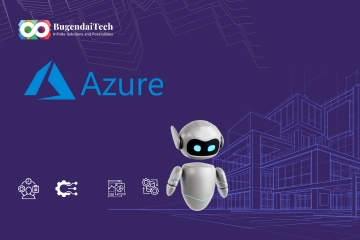
Comments