React Native is an open-source mobile application framework developed by Facebook, which allows developers to build native mobile applications for iOS, Android, and other platforms using JavaScript and React. With the rise of TypeScript as a popular superset of JavaScript, many developers are now using it to develop React Native applications. This blog post will explore the benefits of using TypeScript in React Native development and how to get started with building React Native applications using TypeScript.
What is TypeScript?
TypeScript is a superset of JavaScript that adds optional static typing and other features to the language. Microsoft developed it and has gained widespread popularity among developers due to its ability to catch errors during the development process, improve code quality, and make code more maintainable.
What are the benefits of using TypeScript in React Native development?
Using TypeScript in React Native development has several benefits, including:
Type safety: One of the most significant advantages of using TypeScript in React Native development is type safety. TypeScript allows you to define types for your variables, functions, and components, which can help catch errors early in the development process and prevent runtime errors.
1. Improved code quality: By catching errors early and improving the structure of your code, TypeScript can help improve the overall quality of your React Native application. This can result in fewer bugs and more maintainable code.
2. Better code organization: TypeScript can also help organize your code by providing tools like interfaces, modules, and namespaces, which can help with code separation and management.
3. Improved developer experience: With features like code completion, type checking, and refactoring tools, TypeScript can help improve the developer experience when building React Native applications.
4. Code scalability: As your React Native application grows and becomes more complex, it can become difficult to maintain and scale. TypeScript can help with this by providing tools like interfaces and classes, which can help you better organize and structure your code for scalability.
5. Code readability: TypeScript code is typically easier to read and understand than JavaScript code, especially for developers who are new to a project. This can make it easier for developers to collaborate and maintain the codebase over time.
6. Error handling: TypeScript provides better error handling and error messages than JavaScript, which can save time during the debugging process.
7. Code navigation: With TypeScript, you can more easily navigate and understand your codebase, thanks to features like type definitions and code completion.
8. Tooling support: Many popular code editors and development tools, such as Visual Studio Code and WebStorm, provide excellent support for TypeScript development, including code highlighting, auto-completion, and error checking.
How to get started with developing React Native applications with TypeScript?
To start developing React Native applications with TypeScript, you must install the necessary tools and set up your development environment. Here are the steps you will need to follow:
Install Node.js and npm: If you dont already have Node.js and npm installed on your machine, you will need to download and install them before you can start developing React Native applications with TypeScript.
Install the React Native CLI: Once you have Node.js and npm installed, you can install the React Native CLI by running the following command in your terminal:
npm install -g react-native-cli
Create a new React Native project: To create a new React Native project, you can run the following command:
react-native init myapp --template typescript
This will create a new React Native project with TypeScript support.
Start the development server: To start the development server, you can run the following command:
cd myapp npx react-native start
This will start the development server, which you can connect to from your mobile device using the Expo app.
Build and run the application: To build and run the application on your mobile device, you must follow the instructions for your specific platform. For example, if you are developing for iOS, you can run the following command:
npx react-native run-ios
This will build and run the application on the iOS Simulator or a connected iOS device.
Conclusion
Developing React Native applications with TypeScript can offer several benefits, including improved code quality, better code organization, and a more efficient development experience. Following the steps outlined in this blog, you can start building React Native applications using TypeScript and take advantage of these benefits in your development projects.
Using TypeScript in React Native development can help make your code more maintainable, scalable, and efficient while improving the developer experience and reducing errors.


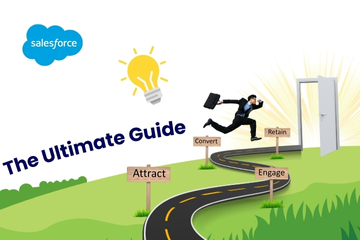



Comments