As your familiarity with Salesforce Marketing Cloud grows, you will realize that there are numerous paths to achieve identical results. Sending emails within the Marketing Cloud framework is a prime illustration. Even seasoned users may occasionally face difficulty when selecting from among the available options. However, you are in for a valuable resource as we will be leading you through the process of determining which method to utilize and when to do so.
This blog will explore diverse methods for sending emails via Marketing Cloud.
- User-Initiated Sends, or Manual Sends
- Triggered Sends or Action based sends
- Journey builder Sends
- Automation Studio
- A/B Testing
1. User-Initiated Sends:
When a user triggers an email manually, it is known as a user-initiated send. This occurs in situations like sending one-off emails to customers, conducting campaign tests, and handling newsletter scenarios. To perform a user-initiated send, access the Interactions section in Email Studio, and choose "User-Initiated Sends" from the dropdown menu.
Click "Create" and input details like Name, External Key, and Description. In the mandatory "Message" field, choose an email template from Content Builder, Shared Content, or All Shared Content. Opting for an email template will automatically populate the Subject line. You can also manually input or modify the subject. Additionally, you have the option to pick a Send to Deliverability Send List with the preferred frequency. The Send Classification should be set as Default Commercial or Default Transactional based on organizational needs. For recipients, choose from the dropdown and select Data Extension or Lists. If necessary, you can also designate an Exclusion List. Instead of desired recipients, you can opt for Test Lists, along with Message Properties and User Tracking of your choice.
2. Triggered Emails:
Triggered emails are initiated by a customer, prospect, or subscribers specific action. Triggered sends are employed in scenarios like sending a thank you email upon form completion or submission. They can also be activated through the SOAP API.
Additional methods for sending emails through Marketing Cloud include Journey Builder and Automation Studio.
3. Journey Builder:
You can manually initiate a journey or schedule email sends within the journey. According to your preferred schedule, this can be achieved by referring to the Journey Data Extension, API event, Cloud Page, or Salesforce Data.
It has two touchpoints:
Single Send Journey: With Single Send Journeys, sending emails becomes a seamless three-step process: pick the email, select the target audiences Data Extension (apply filters as needed), and schedule the send. This simplicity is matched by automatic email tracking synchronization with Salesforce CRM, eliminating the need to organize Data Extensions in particular folders for sync assurance.
Multi-Step Journey: The multi-step journey is the ultimate solution for anything requiring multiple email sends. This tool empowers you to craft straightforward multi-channel experiences. These journeys adapt to diverse paths using branching logic guided by customer interactions and data cues. Set emails to dispatch automatically on specific days or intervals. The Journey Builder canvas helps track customer advancement. Navigate to: Journey Builder > New Journey > multi-Step > Build. Email configurations in Journey Builder entail the automatic creation of corresponding triggered send activities for seamless management.
4. Automation Studio:
Within Marketing Cloud, Automation Studio empowers you to send emails at varying intervals, such as hourly, daily, weekly, or monthly. One of the activities in the automation studio is sending email activity.
Send Email Activity: The option exists to set up a send email activity within a multi-step automation or as an independent action.
When configuring a Send Email Activity, a corresponding Send Definition is established, which is versatile across various automation. This approach is valuable for tasks like scheduling automated reports dispatched via email.
5. A/B Testing:
A/B Testing is a valuable approach. As you know, it involves sending emails while manipulating various variables to optimize outcomes. The A/B Testing functionality within Email Studio empowers you to do precisely that. You have at your disposal six distinct test types: subject lines, preheaders, sender names, send dates/times, content areas, and even entirely different email versions. During setup, you will specify the target audience and the percentage you intend to subject to your experimentation. You will also define the criteria for declaring a winner based on click-through or open rates.
Summing up
Explore multiple ways to send emails in Marketing Cloud, including User-Initiated Sends, Triggered Sends, Journey Builder, and Automation Studio. Tailor email campaigns to manual triggers or customer actions and utilize diverse scheduling options. These methods provide a versatile toolkit for effective email communication.
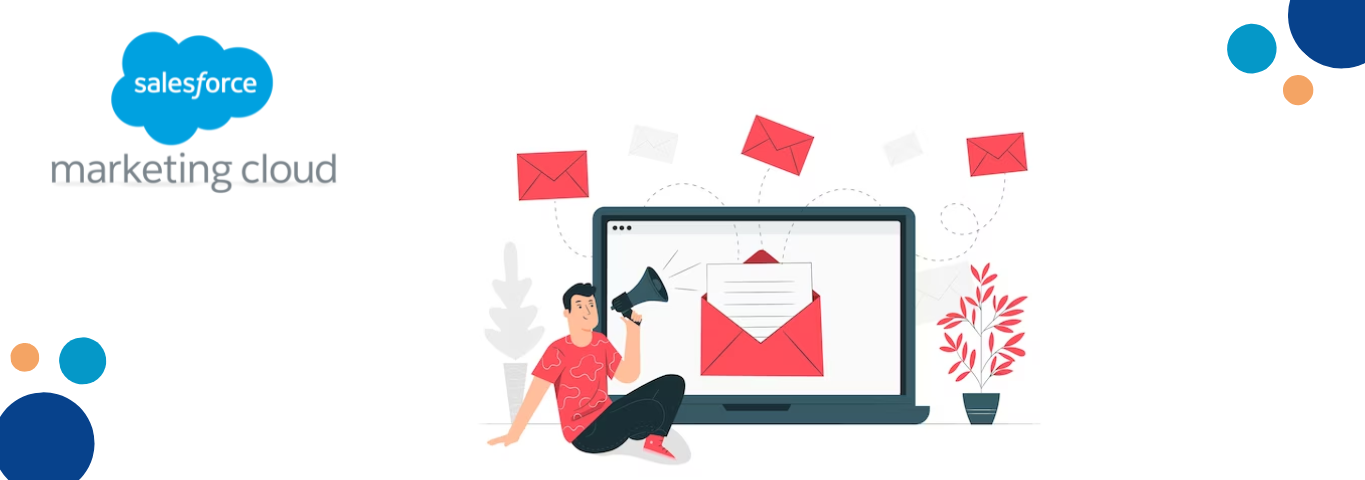




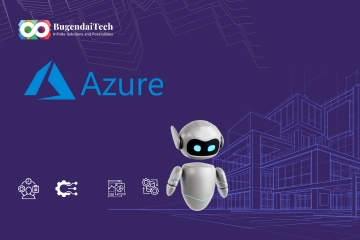
Comments