Salesforce Marketing Cloud (SFMC) is one of the most advanced marketing automation platforms, helping businesses create personalized, data-driven marketing campaigns. However, with such a powerful tool, mistakes will happen if marketers aren’t fully equipped to manage its complexity.
This blog will explore 5 common mistakes organizations make in SFMC and offer actionable solutions to help you avoid them. Whether you are a beginner or an experienced user, this guide will ensure you maximize your SFMC potential.
1. Ignoring Data Quality and Management
The Mistake:
Poor data management is one of the biggest challenges in SFMC. Many marketers fail to manage their data effectively, resulting in:
- Duplicate or inconsistent data entries.
- Incomplete subscriber profiles.
- Outdated data that leads to inaccurate segmentation.
For example, failing to cleanse customer data might result in sending emails to unsubscribed users or incorrectly targeting segments.
The Consequences:
- Decreased ROI: Campaigns become irrelevant when data is outdated or inconsistent.
- Higher Unsubscribe Rates: Irrelevant messaging frustrates customers.
- Reputation Damage: Poor targeting can harm your brand’s credibility.
How to Avoid It:
- Conduct Regular Data Audits: Use Salesforce’s Contact Builder to periodically analyze and clean your database. Remove duplicates and incomplete records.
- Leverage Data Extensions Wisely: Organize your data effectively using Data Extensions for complex segmentation.
- Set Up Validation Rules: Prevent incorrect entries at the source by implementing data validation processes.
- Automate Cleansing with SFMC: Use SQL queries within Automation Studio to clean and maintain data quality regularly.
Example: Create an automation workflow to identify and delete duplicate contacts every week.
2. Not Using Automation Studio to Its Full Potential
The Mistake:
Many marketers underutilize Automation Studio, missing opportunities to streamline repetitive tasks, such as data imports, email sends, and audience segmentation. Instead, they rely on manual processes, which are time-consuming and prone to errors.
The Consequences:
- Wasted Time and Effort: Manual processes take significantly longer.
- Missed Engagement Windows: Delays in sending campaigns can result in lost opportunities.
- Inconsistent Campaign Execution: Without automation, missing steps or deadlines is easy.
How to Avoid It:
- Automate Data Imports: Use Automation Studio to schedule data imports from external systems to keep your subscriber data updated.
- Streamline Email Sends: Set up automated workflows to send emails based on triggers such as user sign-ups or product purchases.
- Optimize Segmentation: Use SQL Query Activities to segment your audience dynamically based on behavior or demographics.
- Create Reusable Automation: Workflows can be replicated across campaigns once built, saving significant time.
Example: Automate a welcome journey for new subscribers that triggers as soon as someone is added to your data extension.
3. Overlooking Journey Builder Best Practices
The Mistake:
Journey Builder is SFMC’s star feature, but marketers often misuse it by creating overly complicated or poorly planned journeys. Issues include:
- Not defining clear goals for the journey.
- Overloading customers with too many touchpoints.
- Forgetting to test journeys before launching.
The Consequences:
- Poor Customer Experience: Overcommunication can lead to unsubscribes.
- Low Engagement: A confusing or irrelevant journey will fail to drive results.
- Wasted Resources: Inefficient journeys drain your team’s time and resources.
How to Avoid It:
- Start with a Clear Goal: Define what you want to achieve—lead nurturing, upselling, re-engagement, etc.
- Map Out the Customer Journey: Plan each touchpoint and decision split using visuals.
- Keep it Simple: Avoid unnecessary steps and focus on key touchpoints.
- Test Before Launching: Use SFMC’s journey-testing features to identify and fix issues before customers see them.
- Analyze and Optimize: Continuously monitor journey performance and make improvements.
Example: In a re-engagement journey, use decision splits to tailor messaging based on whether users open the first email or not.
4. Neglecting Email Design and Mobile Optimization
The Mistake:
Failing to optimize emails for mobile devices is a common mistake. With most emails now being opened on smartphones, emails that look good on desktop but fail on mobile can severely impact engagement.
Common email design mistakes include:
- Using non-responsive email templates.
- Adding heavy images that slow download times.
- Not testing emails across devices and screen sizes.
The Consequences:
- Low Open Rates and Engagement: Poor design leads to poor user experience.
- Higher Bounce Rates: Emails that don’t load properly may get flagged or ignored.
- Lost Revenue Opportunities: Bad design discourages readers from clicking CTAs.
How to Avoid It:
- Use Responsive Email Templates: SFMC offers responsive design capabilities that adapt to different screen sizes.
- Optimize Images: Use compressed images and include Alt Text for better accessibility.
- Test Across Devices: Before sending an email, use tools like Litmus or Email Studio’s preview features to test it on mobile devices.
- Prioritize Content Hierarchy: Ensure the most important content and CTAs are visible above the fold.
Example: Design a responsive promotional email with a clear CTA button and test it for mobile usability using Email Studio previews.
5. Failing to Leverage Personalization and Dynamic Content
The Mistake:
SFMC offers robust personalization features, yet many marketers fail to take advantage of them. Sending generic emails to all subscribers results in irrelevant messaging, low engagement, and missed opportunities.
The Consequences:
- Low Engagement Rates: Generic content fails to resonate with individual users.
- Reduced Conversions: Customers are less likely to act on impersonal messaging.
- Higher Unsubscribe Rates: Irrelevant emails frustrate users and drive them away.
How to Avoid It:
- Use Personalization Strings: Add dynamic tags (e.g., %%FirstName%%) to personalize emails with subscriber details.
- Segment Your Audience: Use behavioral data and demographics to tailor messaging.
- Leverage Dynamic Content: Adjust email content dynamically based on subscriber attributes, location, or purchase history.
- Incorporate Predictive Intelligence: Use Einstein AI tools in SFMC to deliver tailored recommendations and product suggestions.
Example: Create an abandoned cart email that includes the subscriber’s name, product details, and a tailored offer, like “Hurry up, John! Your sneakers are still waiting.”
Conclusion
If used correctly, Salesforce Marketing Cloud is a robust tool that can transform your marketing strategy. By avoiding these common mistakes, you can harness the platform’s full potential to deliver personalized, automated, optimized campaigns that drive results.
Key Takeaways:
- Maintain clean and organized data for better targeting.
- Use Automation Studio to streamline repetitive tasks.
- Plan and test Journey Builder workflows before launching.
- Design mobile-optimized emails to ensure better engagement.
- Leverage personalization and dynamic content to resonate with your audience.
Implementing these best practices will increase engagement, improve ROI, and strengthen your connection with customers.


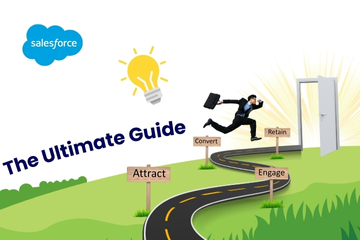



Comments