In the rapidly evolving landscape of artificial intelligence, building robust and scalable AI architectures is crucial for enterprises aiming to leverage AI for their business solutions. With its comprehensive suite of AI services and infrastructure, Microsoft Azure offers a versatile platform to create, deploy, and manage AI applications. This guide will walk you through the essential steps to build an AI architecture in Azure, from initial setup to deployment and monitoring.
Understanding AI Architecture
AI architecture refers to the structured framework that outlines how AI components and services are organized to achieve specific tasks. A well-designed AI architecture ensures efficiency, scalability, and robustness.
Essential elements of an AI architecture generally encompass the following components:
- Data Ingestion and Storage: Collecting and storing large volumes of data.
- Data Processing and Analysis: Transforming raw data into usable formats and extracting insights.
- Model Training: The process of creating and refining machine learning models.
- Model Deployment: Deploying trained models into production environments.
- Monitoring and Management: Continuously monitoring and managing models to ensure optimal performance.
Setting Up Your Azure Environment
Before diving into building the AI architecture, setting up your Azure environment is essential. Follow these steps to get started:
- Set Up an Azure Account: If you don't have an Azure account, begin by signing up for one. Azure's free tier provides access to multiple services and includes credits to help you get started.
- Set Up Resource Groups: Organize your resources by creating resource groups. Resource groups help manage and monitor related resources efficiently.
- Provision AI and Data Services: Provision essential services like Azure Machine Learning, Azure Databricks, Azure Synapse Analytics, and Azure Storage.
Data Ingestion and Storage
Data is the cornerstone of any AI project. Azure provides multiple services to handle data ingestion and storage efficiently.
Azure Data Factory
Azure Data Factory is a robust data integration tool that enables the creation, scheduling, and orchestration of data workflows. It supports a wide array of data sources for smooth data ingestion.
- Create Pipelines: Design and deploy data pipelines to automate the ingestion process.
- Data Flow: Use data flow to transform data without writing code.
- Monitor Pipelines: Set up monitoring to track data flow and pipeline performance.
Azure Blob Storage
Azure Blob Storage serves as a scalable solution for storing large quantities of unstructured data, such as text, images, and videos, making it a versatile tool for AI projects.
- Create Storage Accounts: Set up storage accounts to organize your data.
- Upload Data: Use Azure Storage Explorer or SDKs to upload and manage data.
- Access Control: Implement access control policies to secure your data.
Data Processing and Analysis
Once data is ingested and stored, it must be processed and analyzed. Azure provides powerful tools for this purpose.
Azure Databricks
Azure Databricks, built on Apache Spark, is a powerful analytics platform specifically tailored for Azure. It offers an interactive environment for conducting data engineering tasks and developing machine learning models.
- Create Databricks Workspace: Set up a Databricks workspace and clusters.
- Notebooks: Use notebooks to write and execute Spark code.
- Data Processing: Perform ETL operations and transform data for analysis.
Azure Synapse Analytics
Azure Synapse Analytics is a unified service that merges big data capabilities with data warehousing, facilitating real-time analytics and business intelligence.
- Synapse Studio: Synapse Studio develops and manages data integration and analytics.
- SQL Pools: Create dedicated SQL pools for high-performance querying.
- Spark Pools: Spark pools are used for big data processing.
Model Training
Training machine learning models requires significant computational resources. Azure offers scalable solutions for model training.
Azure Machine Learning
Azure Machine Learning offers an all-encompassing service for developing, training, and deploying machine learning models.
- Create Workspaces: Set up Azure ML workspaces to organize your projects.
- Compute Instances and Clusters: Provision compute resources for model training.
- Experimentation: Track and manage experiments to compare model performance.
- Automated ML: Automated ML is used to train and tune models automatically.
Model Deployment
Deploying machine learning models in a production environment is critical in the AI lifecycle.
Azure Kubernetes Service (AKS)
Azure Kubernetes Service (AKS) simplifies the deployment, management, and scaling of containerized applications by providing a fully managed Kubernetes environment, which is particularly beneficial for deploying machine learning models in a production environment.
- Create AKS Clusters: Set up AKS clusters for scalable deployment.
- Deploy Models as Containers: Package models into Docker containers and deploy them on AKS.
- Ingress and Load Balancing: Configure ingress controllers and load balancers for reliable access.
Azure App Services
Azure App Services provides a fully managed platform for building, deploying, and scaling web applications and APIs.
- Create Web Apps: Set up web apps to host your AI services.
- Deployment Slots: Use deployment slots to manage different versions of your applications.
- CI/CD Integration: Integrate with CI/CD pipelines for automated deployment.
Monitoring and Management
Continuous monitoring and management ensure that your AI models and services perform optimally.
Azure Monitor
Azure Monitor provides comprehensive monitoring for Azure resources, applications, and infrastructure.
- Metrics and Logs: Collect and analyze metrics and logs to monitor performance.
- Alerts: Set up alerts to get notified of any critical issues.
- Dashboards: Create dashboards for real-time monitoring and visualization.
Azure AI Insights
Azure AI Insights provides a suite of tools for overseeing and maintaining AI models effectively.
- Model Performance: Track model performance and detect drift.
- Feedback Loop: Implement a feedback loop to retrain models with new data.
- Governance: Maintain compliance and regulatory standards for AI models.
Conclusion
Building an AI architecture in Azure involves several critical steps, from data ingestion and processing to model training, deployment, and monitoring. By leveraging Azure’s comprehensive suite of AI and data services, you can create robust, scalable, and efficient AI solutions tailored to your business needs. As AI continues transforming industries, solid AI architecture will be a cornerstone for innovation and success.





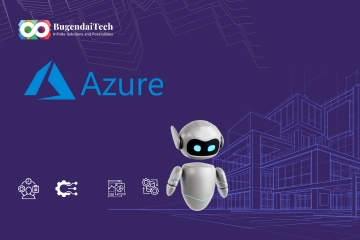
Comments