For Salesforce developers, understanding the importance of integrating tools that streamline business processes and improve productivity is critical. One such powerful solution is QuickBook SmartConnect, a specialized accounting software designed to meet the financial management needs of small to medium-sized businesses. Integrating QuickBook SmartConnect with Salesforce Sales Cloud bridges the gap between sales processes and financial management, offering seamless workflow automation and real-time insights into your business's financial health.
Introduction to QuickBooks
QuickBooks is a comprehensive accounting solution that simplifies financial tasks such as invoicing, expense tracking, payroll management, and tax filing. It's known for its user-friendly interface and robust features that cater to various business needs. With QuickBooks, businesses can efficiently manage their finances, stay compliant with tax regulations, and make informed financial decisions.
Key Features of QuickBooks
- Invoicing: Create and send professional invoices, track payments, and improve cash flow with integrated payment gateways.
- Expense Tracking: Categorize and monitor expenses, attach receipts, and maintain accurate financial records.
- Payroll Management: Automate payroll processing, tax calculations, and direct deposits to ensure timely and accurate payments.
- Financial Reporting: Generate customizable reports like profit & loss statements and balance sheets for better decision-making.
- Tax Preparation: Simplify tax filing with automated calculations and easy integration with tax services.
- Inventory Management: Track stock levels, manage purchase orders, and receive low inventory alerts.
- Multi-Currency Support: Manage transactions in multiple currencies with automatic exchange rate adjustments.
- Salesforce Integration: Synchronize financial and sales data for a unified view of business operations, enhancing efficiency and insight.
QuickBooks Integration with Salesforce
Streamlined Invoicing and Payments
With QuickBooks integrated with Salesforce, you can generate and send invoices directly from your Salesforce environment. This integration ensures that invoice details are accurately captured from sales data, reducing manual entry errors and speeding up the billing process.
Simplified Tax Management
QuickBooks automates tax calculations based on sales data from Salesforce. This ensures that tax obligations are accurately met, simplifying the tax preparation process.
Utilizing the QuickBook SmartConnect App in Salesforce Sales Cloud
Integrating QuickBooks with Salesforce Sales Cloud through a custom-developed AppExchange app can significantly enhance your organization's financial management and sales operations. Here’s how the app you developed can be used within Sales Cloud:
Seamless Invoicing Directly from Opportunities
With your QuickBooks SmartConnect app, sales teams can generate and send invoices directly from the Salesforce Sales Cloud interface. When an Opportunity reaches a specific stage, the app automatically pulls relevant details such as products, services, and pricing, from the Opportunity and generates a corresponding invoice in QuickBooks. Products from the Salesforce Product object can sync with QuickBooks for consistent invoicing. This automation streamlines the invoicing process, reduces manual entry, and ensures consistency between sales and financial data.
Efficient Customer Onboarding
When a new customer is acquired, the ability to create a customer profile in QuickBooks directly from Salesforce Sales Cloud can save time and reduce data entry errors. Instead of manually entering customer information into both systems, your integrated QuickBooks app can automatically create a new customer profile in QuickBooks whenever a new account or contact is added in Salesforce.
Integrated Product Processing
The app facilitates integrated product processing, allowing customers to pay invoices directly through the Salesforce interface for the products in the invoice. Businesses can easily add or remove products from QuickBooks invoices, also adding the description, quantity, and pricing. By linking QuickBooks payment processing capabilities with Salesforce, businesses can offer more payment options, track payments in real-time, and automatically update payment statuses in both Salesforce and QuickBooks.
Real-Time Financial Data Access for Sales Reps
Sales representatives can access real-time financial data, such as customer account balances, payment histories, and outstanding invoices, directly within the Salesforce Sales Cloud. This integration allows them to have a complete financial view of their customers, enabling them to make informed decisions during negotiations and account management. For example, if a customer has outstanding payments, the sales rep can address it before finalizing a new deal.
Benefits:
- Time Savings: Sales teams can quickly generate invoices without needing to re-enter data, speeding up the billing process.
- Reduced Errors: Automation ensures that all invoice details are accurate, reflecting the information agreed upon in the sales process.
- Data Integrity: The integration maintains the accuracy of customer records across all systems.
- Consistency: Reduces data entry errors and ensures that all departments are working with the same information.
Conclusion
The QuickBook SmartConnect app offers numerous benefits that enhance the efficiency and effectiveness of both sales and financial operations. From streamlined invoicing and payment processing to improved data management and reporting, this integration is a powerful tool that can help your business achieve greater accuracy, speed, and insight across all its sales and financial activities. By leveraging the capabilities of QuickBooks and Salesforce integration, your organization can improve cash flow, strengthen customer relationships, and make more informed decisions that drive growth and success.





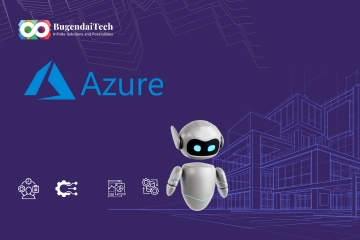
Comments