As the world becomes more technology-driven, voice recognition is becoming an increasingly popular feature in mobile applications. With the rise of personal assistants like Siri and Google Assistant, more and more people are looking to incorporate voice recognition into their own applications. React Native, with its cross-platform compatibility and powerful features, is an excellent framework for building voice-powered mobile applications. This blog will explore how to develop voice-powered mobile applications using React Native.
Voice recognition technology has come a long way in recent years. With the increasing popularity of voice assistants like Siri and Alexa, it is clear that voice-powered applications are becoming a more significant part of our daily lives. React Native is an excellent platform for building mobile applications, and integrating voice recognition can take your app to the next level. Let us take a look at how to develop voice-powered mobile applications using React Native.
Understanding Voice Recognition Technology
Voice recognition technology, also known as speech recognition, is the ability of a computer to recognize and interpret human speech. The technology uses a combination of algorithms and machine learning to convert spoken words into text. There are two types of voice recognition systems: speaker-dependent and speaker-independent.
Speaker-dependent systems require a user to train the system by speaking a series of words and phrases that the system uses to create a unique voice profile. On the other hand, speaker-independent systems do not require any training and can recognize anyone’s voice.
Getting Started with Voice Recognition in React Native
Before we dive into developing voice-powered mobile applications, we need to understand the basics of voice recognition. There are two main components to voice recognition: speech-to-text and text-to-speech. Speech-to-text is the process of converting spoken words into written text, while text-to-speech is the process of converting written text into spoken words.
To incorporate voice recognition into a React Native application, we can use a variety of third-party libraries such as react-native-voice or react-native-voice-recognition. These libraries provide APIs for recording audio and converting it to text and for converting text to speech. By using these libraries, we can easily integrate voice recognition into our React Native application.
Incorporating Voice Recognition in React Native
Different libraries can be used to incorporate voice recognition in a React Native application. Here are a few popular ones:
- react-native-voice: This library is an easy-to-use wrapper for the speech-to-text functionality of the Android and iOS platforms. It supports multiple languages and dialects and provides real-time speech recognition, even in noisy environments.
- react-native-Watson: This library provides access to the IBM Watson Speech-to-Text API, which uses deep learning to convert audio and voice into written text. It supports multiple languages, has high accuracy, and can be used both online and offline.
- react-native-speech-recognition: This library provides a simple interface to the native speech recognition capabilities of iOS and Android. It supports several languages and offers real-time transcription of spoken words.
Developing a Voice-powered Mobile Application in React Native
- Set up the development environment: The first step is to set up the React Native development environment. This involves installing Node.js, the React Native CLI, and a suitable code editor.
- Choose a voice recognition library: Next, choose a suitable one based on the application's requirements. Install the library and any dependencies.
- Define the application's user interface: Define the user interface of the application, including any buttons or controls that will trigger voice recognition.
- Implement voice recognition: Implement the voice recognition functionality using the chosen library. This typically involves starting and stopping the recognition process based on user input and displaying the results of the recognition process on the screen.
- Test the application: Test the application to ensure that voice recognition is working correctly. Try it in different environments and with different accents to ensure accuracy and reliability.
- Deploy the application: Once the application has been tested and is working correctly, it can be deployed to the app store or distributed to users.
Conclusion
Voice recognition is a powerful tool that can be used to create intuitive and engaging user interfaces in React Native applications. By using the correct libraries and following best practices for user interface design, developers can create both easy-to-use and highly effective applications.
With voice recognition, users can interact with applications in a natural and intuitive way, making them more engaging and more likely to be used over time. By following the steps outlined in this blog, you can develop voice-powered mobile applications that are both user-friendly and intuitive.





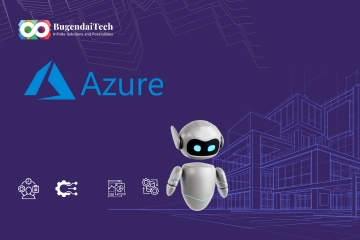
Comments