
What is Pardot Tags
Pardot Tags are an easy way to quickly apply a label for segmentation, categorization, and identification purposes to any record (prospect, account) or asset (email, form, landing page). Pardot Tags are an underappreciated feature that provides greater versatility than making custom fields or juggling folders!
Moreover, when you utilize Pardot Tags effectively, you will know that they can help you in various ways.
Recognizing the Significance of Pardot Tags
Pardot tags are metadata labels that you can apply to a variety of marketing assets. In addition, it can include forms, emails, landing pages, and more. Marketers can use this effective function to group, arrange, and filter their assets according to specified standards.
A great tagging strategy can help you go from disorganized to well-organized marketing operations.
You can have a huge number of tags in Pardot, as proved by the Usage and Limits page in Pardot Settings.
How to Apply Pardot Tags
First, go to the prospect table or list (used for prospect segmentation) > choose the prospects > click the dropdown menu at the bottom of the page after scrolling down. Click "add tag" > proceed.
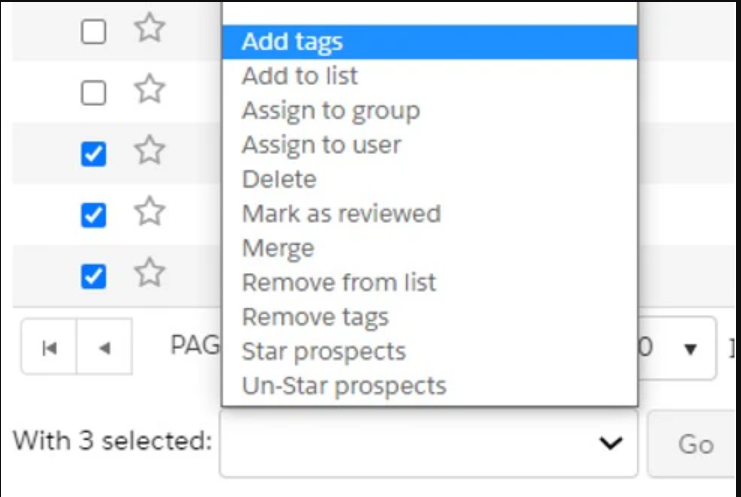
Then, a checkbox will appear in the title compartment, and a message will appear; click on the link to choose all prospects on all pages.
Targeting and Segmenting Campaigns
Tags allow you to segment your campaigns properly. You can customize your marketing plan to appeal to particular customer segments by grouping assets according to campaign themes, target audiences, or particular promotions. By using a focused approach, you may improve the relevancy of your communications, which raises engagement and increases conversion rates.
Tags & Reporting
Additionally, we can use Tags to pinpoint particular Pardot performing categories. For instance, we might have different forms on our website for volunteers and clients, each intended for a different purpose.
These prospects can be found by using an automation rule to tag the individual form completions. We can run an automation rule to match all prospects who meet this criterion and then apply the Tag "contact form complete" > Run Rule if we want to tag every prospect who completes the contact form.
Creating Tags
Tags are created from either:
- The record’s edit page: Typing a new tag or searching for an existing matching tag.
- The tag overview page: Content → Tags → + Add Tag.
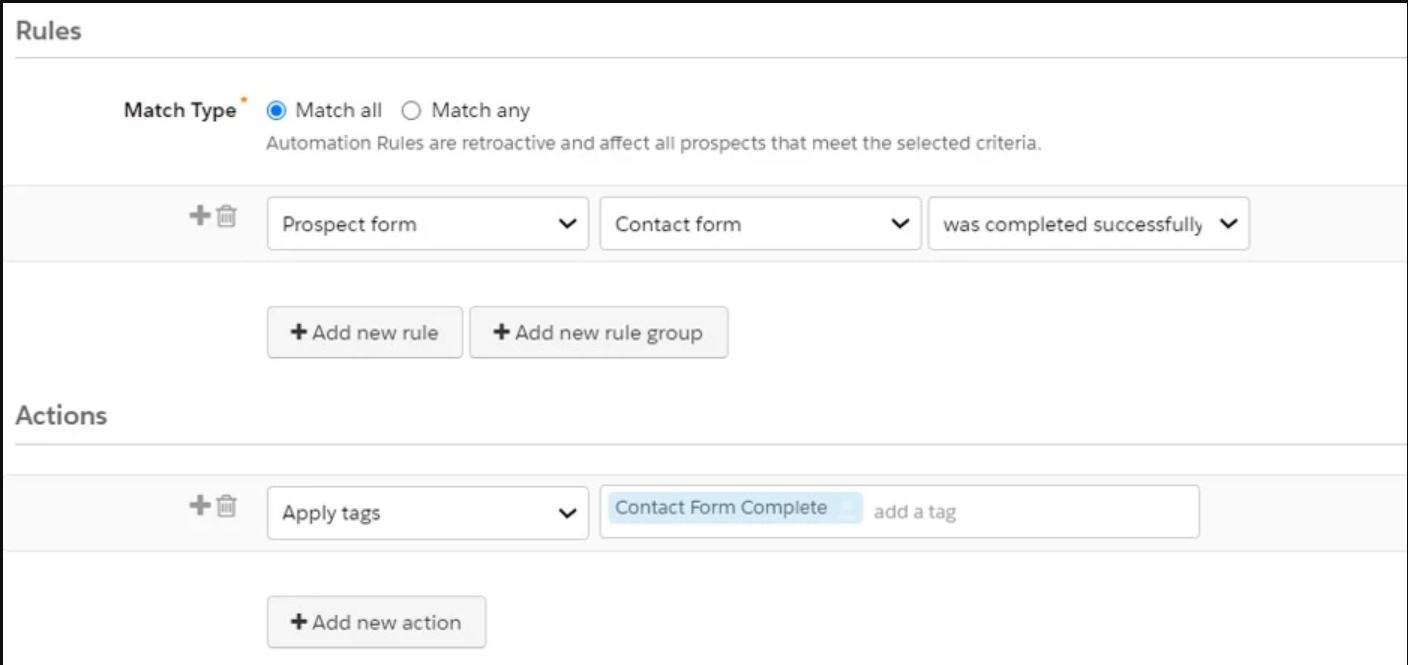
Main Benefits of Pardot Tags
- It's easier to find the asset you use most often
- You can filter your view to only see certain Pardot assets and how well they work.
- You can segment your prospect database based on the tags you use.
- A Tag has a 1:M relationship with a promoting resource. This implies that you can apply numerous Labels to your promoting resource and quest for resources intended for a word or gathering of words.
Most assets, including campaigns, folders, email templates, list emails, forms, landing pages, lists, segmentation rules, and so on, can be tagged.
Suggested Use Cases
Sort Prospects
Make your own criteria for your prospects and mark those who meet them. You will be able to quickly and easily pull the tagged prospects for review or reporting.
Track Campaign Touch Points
You can use a Tag to track when a prospect has participated in one of your most important campaigns, such as meeting request, guide download, or event registration. With Labels, you will see an outline of your missions and see the ones where your possibilities are the most locked in.
Group Pardot Assets
Use Tags on your assets to gather better insight into how the segments, region, content type, or year influence your marketing performance.
By applying more than one Tag to the asset, more detailed reporting will be available for the global team.
For instance, with both district and content sort labels applied to sent messages, you will have visibility on the exhibition of sent gated content messages across the locales.
Moreover, you will be able to determine, based on that data, which regions require additional guidance or recommendations to enhance their campaigns.
Applying Tags to Prospects
You can edit a prospect record and add a Tag manually.
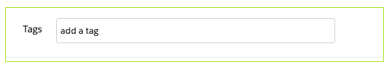
- Utilize the multi-checkbox to choose different possibilities and apply a Tag to every relevant possibility. Prospects, Tools, and the Table as a Whole
- You can use a Completion Action on a Form, Automation Rule, or Engagement Studio program to add or remove tags.
- You can also add Tags to prospects while importing prospect lists.
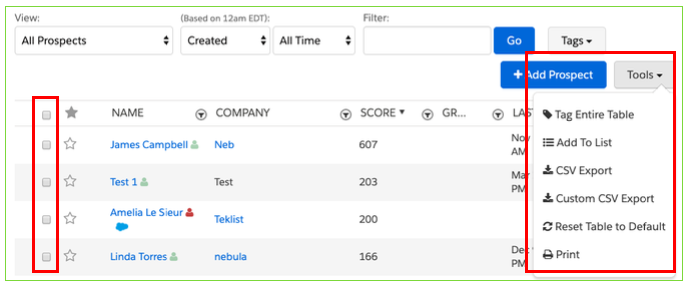
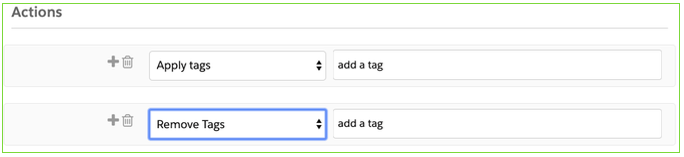
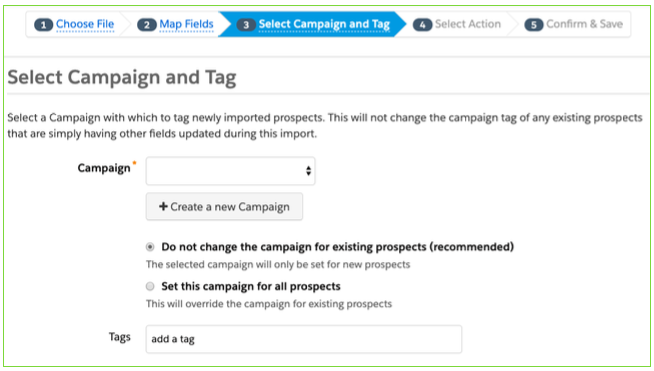
Applying Tags to Assets
- By editing the asset in Pardot, manually add Tags.
- Add Tags to multiple assets through Table Actions
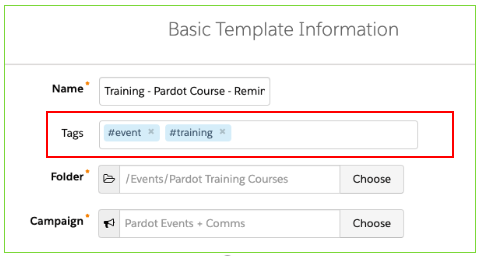
Conclusion
In the rapidly growing world of digital marketing, organization is the key to success. And Pardot's tagging feature empowers marketers to take control of their assets, streamline workflows, and deliver targeted, impactful campaigns. By investing time and effort into crafting a thoughtful tagging strategy, businesses can unlock the full potential of Pardot, driving efficiency, collaboration, and, ultimately, marketing success.
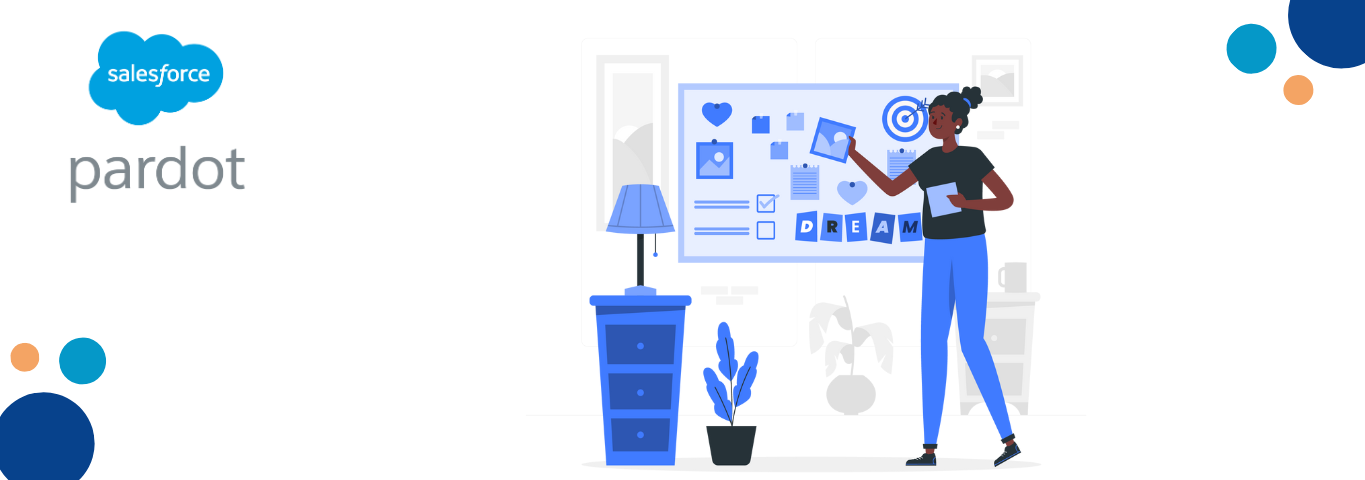




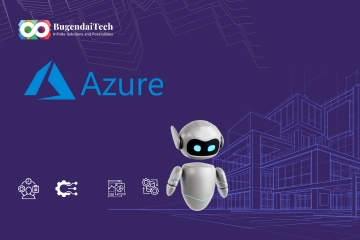
Comments