They influence consumer experience, encourage interaction, and make transactions easier. But occasionally, even the most painstakingly designed program has glitches. Bugs, unusual behavior, and performance problems can irritate customers and harm your business's reputation. Application performance monitoring (APM) can be considered a guardian angel for the health of your app in this situation.
One of Azure Monitor's main features, Azure Application Insights, allows you to delve deeply into the internal operations of your online applications and services. This adds to Microsoft's dedication to providing developers with solid tools for creating, maintaining, and optimizing their apps.
What Are the Functions of Application Insights?
With its feature-rich set of features, Application Insights is intended to give you unmatched insight into the functionality and actions of users within your application. Here's an overview of its main features:
- Accessible Data Collection: Web server requests, page load times, errors, and user activities are just a few of the telemetry data that Application Insights captures for you automatically. With this wealth of data, meaningful analysis is built.
- Real-Time Insights: The days of awaiting reports are long gone. With the real-time dashboards and analytics provided by Application Insights, you can monitor essential indicators and spot possible problems as they arise. This guarantees that your software stays responsive and effective and enables proactive troubleshooting.
- Application Mapping: An extensive application map shows your application's architecture. This user-friendly function assists you in identifying performance bottlenecks within your application's ecosystem and comprehending how various components interact.
- Transaction Search: Examine specific user transactions in depth to identify problems and enhance efficiency. By using transaction search, you can find delayed requests, errors, and other abnormalities that might be affecting the user experience.
- Advanced Analytics: Application Insights provides built-in solid analytics tools for users who want to utilize the data gathered fully. Use Kusto Query Language (KQL) to create unique queries and better comprehend your application's behavior.
- Notifications & Alerts: Set up personalised alerts to receive instant alerts when important performance metrics cross pre-established boundaries. By being proactive, you can ensure that you are always aware of possible problems and can resolve them quickly.
- Integration with DevOps Pipeline: Application Insights allows you to monitor application performance at every stage of development by integrating easily with your DevOps pipeline. This guarantees that performance is maximized right from the start and promotes a culture of continual improvement.
Beyond Performance: An Expanded View
Performance monitoring is a fundamental strength, but Application Insights also has other advantages that improve your application management plan as a whole:
- User Behaviour Analysis: Learn important things about users' habits and tendencies. Monitor user journeys, recognize top features, and learn how people interact with your app. This information can be beneficial in enhancing user experience and increasing interaction.
- Application Debugging: Find the source of errors and exceptions to streamline the debugging process. With the help of Application Insights' comprehensive stack traces and exception data, you can quickly locate and fix problems.
- Monitoring Application Availability: Monitor application availability proactively and spot possible disruptions before they affect users. Application statistics, which offer historical trends and real-time availability statistics, can ensure your application is still accessible.
How to Utilise Application Insights?
Application Insights' simplicity of use is what makes it so lovely. Here's a brief rundown of how to get going:
- Application Insights resource: To build a new Application Insights resource, go to the Azure site and follow the instructions. Name the application and indicate the intended location.
- Put the SDK in place: Your application code should incorporate the Application Insights SDK. This lightweight SDK is compatible with several programming languages and may be used with your development stack.
- Instrumentation: To get telemetry data, instrument your code. A few lines of code are usually added to capture pertinent events and metrics.
- Examine and Interpret: After your application has been instrumented, you can examine the gathered data by logging into the Azure site.
Conclusion: Unleashing Your Applications' Full Potential
You may obtain a thorough overview of your application's functionality, user behavior, and general health by utilizing Azure Application Insights. This gives you the ability to:
- Proactively identify and resolve problems.
- Enhance the program's performance to ensure a smooth user experience.
- Acquire insightful knowledge about user behavior to promote interaction.
- Assure dependability and uptime of the application.




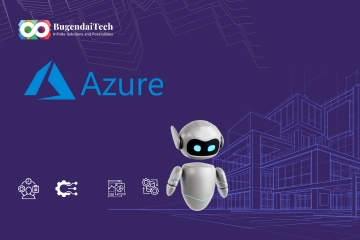

Comments