In the dynamic and fast-paced world of software development, efficiency and speed are paramount. Developers are constantly seeking ways to streamline their workflows, reduce development time, and improve productivity. One of the most effective strategies to achieve these goals is the use of plugins. Plugins, also known as extensions or add-ons, can significantly enhance the development process.
This blog post will explore why plugins are better for faster development, highlighting their benefits, examples, and best practices.
Transforming Development with Plugins: Unlocking New Possibilities
Plugins are tools that extend the functionality of a software application. They integrate seamlessly into the development environment, providing additional features and capabilities that are not available in the base application. Whether it is an Integrated Development Environment (IDE), a text editor, a content management system (CMS), or a web browser, plugins can enhance their functionality and improve the development experience.
The Ultimate Advantages of Plugins in Development
1. Enhanced Productivity
Plugins can automate repetitive tasks, streamline workflows, and reduce the time spent on manual operations. For instance, code formatting plugins can automatically format code according to predefined style guidelines, saving you the effort of doing it manually. Similarly, version control plugins can simplify the process of managing code changes and collaborating with team members.
2. Improved Code Quality
Many plugins are designed to improve code quality by providing features such as syntax highlighting, code linting, and error checking. These tools help developers identify and fix errors early in the development process, reducing the likelihood of bugs and improving the overall quality of the code. For example, ESLint is a popular JavaScript linter that helps developers maintain consistent coding styles and avoid common pitfalls.
3. Faster Learning Curve
For new developers or those switching to a new technology stack, plugins can significantly reduce the learning curve. Plugins that provide code snippets, templates, and boilerplate code can help developers get started quickly and understand best practices. This is particularly useful in complex frameworks and libraries where the initial setup and configuration can be time-consuming.
4. Better Collaboration
Plugins can facilitate better collaboration among team members by integrating with version control systems, project management tools, and communication platforms. For example, GitHub and GitLab plugins for IDEs allow developers to manage pull requests, view code reviews, and track issues directly within their development environment. This integration streamlines the workflow and keeps all team members on the same page.
5. Customization and Flexibility
Plugins allow developers to customize their development environment to suit their specific needs and preferences. This flexibility can lead to a more enjoyable and efficient development experience. For instance, Visual Studio Code (VS Code) offers a vast library of extensions that cater to different programming languages, frameworks, and tools, allowing developers to tailor their workspace to their liking.
6. Time-Saving Integrations
Integrating third-party services and APIs into the development environment can be time-consuming. Plugins can simplify this process by providing pre-built integrations. For example, authentication plugins can quickly add OAuth or JWT-based authentication to an application without having to write extensive code. This not only saves time but also ensures that best practices are followed.
7. Keeping Up with Industry Standards
Plugins are often developed and maintained by experts in the field who keep them updated with the latest industry standards and best practices. By using these plugins, developers can ensure that their code adheres to current standards and leverage the latest advancements in technology without having to invest significant time in research and implementation.
Examples of Popular Plugins
- Prettier: Prettier is a code formatter that ensures consistent styling by parsing the code and reformatting it according to its own rules. It supports multiple languages and integrates with most editors, reducing the cognitive load on developers by automating the formatting process.
- ESLint: ESLint is a static code analysis tool designed to detect problematic patterns in JavaScript code. It helps developers maintain a consistent coding style and catch errors early in the development process.
- Live Server: Live Server is a development server that provides live reload functionality. It allows developers to see changes in their code instantly in the browser, significantly speeding up the development and debugging process.
- GitLens: GitLens is a powerful Git extension for VS Code that helps developers visualize code authorship, navigate through code changes, and understand the history of a project. It enhances the Git experience and improves collaboration within teams.
- Docker: The Docker extension for VS Code simplifies the process of managing Docker containers, images, and volumes. It provides a seamless integration with Docker, allowing developers to build, run, and debug containerized applications directly from their development environment.
- Postman: Postman is a widely used tool for developing and testing APIs. Its plugin for various IDEs allows developers to send requests, inspect responses, and automate API testing without leaving their development environment.
- Tailwind CSS IntelliSense: The Tailwind CSS IntelliSense extension for VS Code provides autocompletion, syntax highlighting, and linting for Tailwind CSS classes. It enhances the development experience by making it easier to work with Tailwinds utility-first CSS framework.
Smart Ways to Use Plugins: Best Practices for Success
- Choose Wisely: Not all plugins are created equal. Before integrating a plugin into the workflow, ensure it is well-maintained, has good documentation, and is widely used by the community. Check reviews and ratings to gauge its reliability and effectiveness.
- Avoid Overloading: While plugins can enhance productivity, using too many can clutter the development environment and slow down the system. Be selective and only install plugins that you truly need.
- Keep Them Updated: Regularly update plugins to benefit from the latest features, improvements, and security patches. Most IDEs and editors provide easy ways to manage and update plugins.
- Monitor Performance: Some plugins can impact the performance of the development environment. If you notice any slowdowns, review the installed plugins and disable them or remove any that are not essential.
- Customize and Configure: Take the time to configure plugins according to workflow and preferences. Many plugins offer extensive customization options that can further enhance productivity.
Conclusion
Plugins are invaluable tools that can significantly speed up the development process by enhancing productivity, improving code quality, and providing flexibility and customization. By carefully selecting and integrating the right plugins into the workflow, you can streamline the development process, reduce the learning curve, and stay up to date with industry standards. Embrace the power of plugins and unlock the full potential of development environment for faster and more efficient software development.
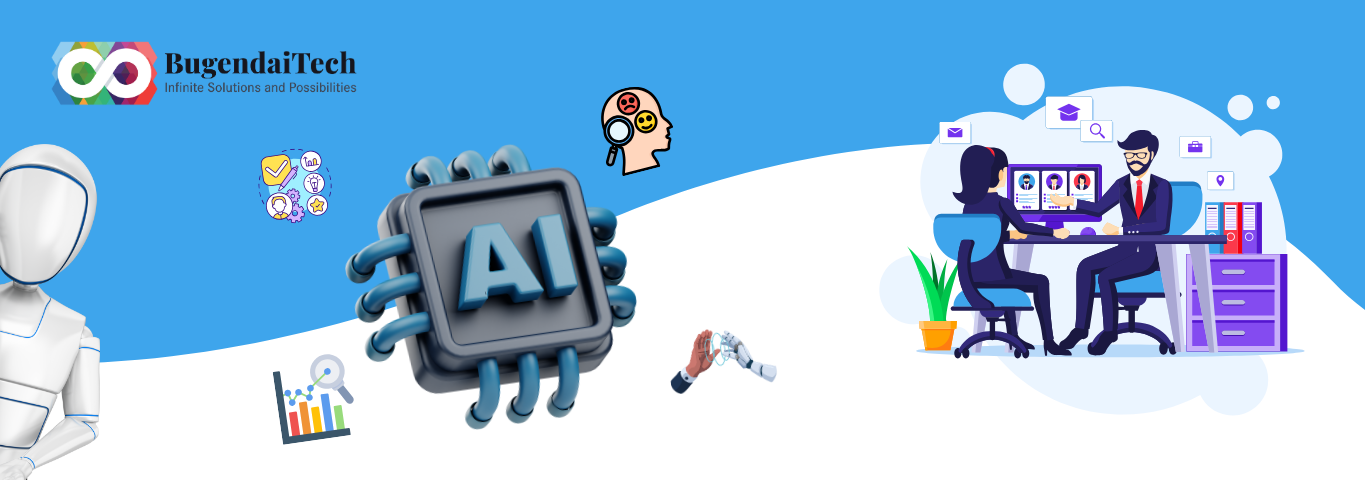




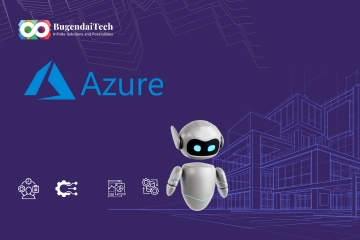
Comments